In the bustling world of Android gaming, the BingoPlus app download for Android opens the door to a thrilling universe of bingo games, live jackpots, and exciting rewards. Whether you’re a seasoned bingo enthusiast or a casual gamer looking for some entertainment on the go, BingoPlus has something extraordinary to offer. This comprehensive guide will walk you through every aspect of downloading the BingoPlus app on your Android device, from the installation process to maximizing your gaming experience. Let’s dive right in!
🌟 Why Choose BingoPlus on Android?
Click to spin for free and win the ultimate prize!
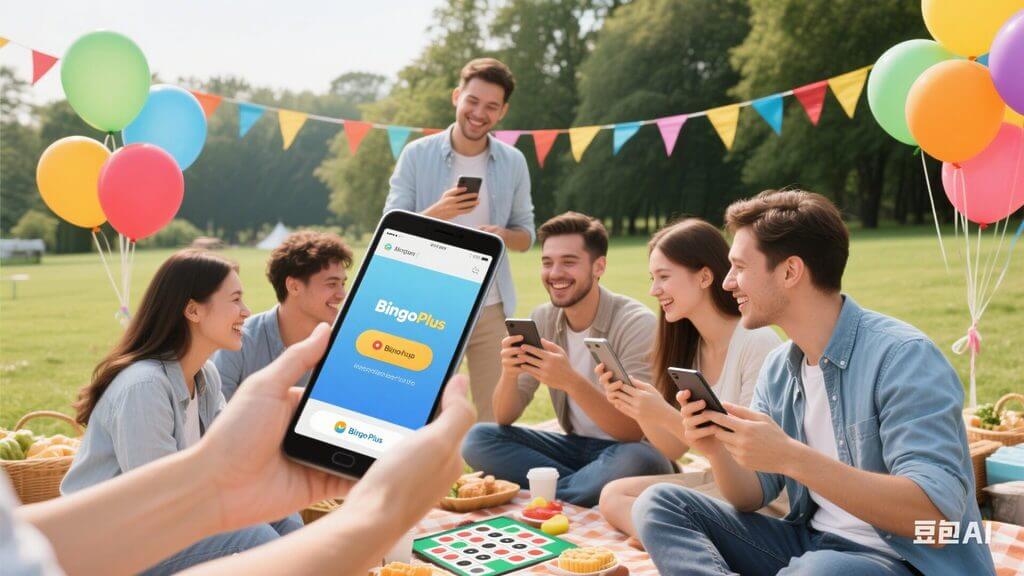
BingoPlus Download
📌 A Vast Array of Games
BingoPlus isn’t just another bingo app; it’s a gaming hub filled with a diverse selection of games that cater to all tastes. Once you complete the BingoPlus app download for Android, you’ll gain access to:
- Classic Bingo Variations: Enjoy traditional bingo games with a modern twist. Whether it’s 75-ball bingo or 90-ball bingo, you can play the games you love anytime, anywhere. For example, in 75-ball bingo, you can aim for various patterns like a straight line, a four-corner pattern, or even a full house, adding an extra layer of excitement to the gameplay.
- Slot Machines Galore: Spin the reels of a wide range of slot machines. From fruit-themed slots that evoke a nostalgic feel to high-tech, fantasy-themed slots with stunning graphics and immersive sound effects, there’s a slot game for every mood. Some slot machines even offer progressive jackpots that can reach astronomical amounts, giving you the chance to win big with just a single spin.
- Card Games: Test your skills in popular card games such as Tongits, Poker, and Pusoy. These games require strategy, skill, and a bit of luck, making them perfect for those who enjoy a challenge. In Tongits, a Filipino card game, you’ll need to manage your cards wisely and outwit your opponents to be the first to reach the winning score.
| Game Category | Examples | Features |
| Bingo | 75-ball, 90-ball | Multiple patterns, power-ups |
| Slots | Fruit slots, Fantasy slots | Progressive jackpots, bonus rounds |
| Card Games | Tongits, Poker, Pusoy | Strategic gameplay, multiplayer options |
📌 User-Friendly Interface
One of the standout features of BingoPlus on Android is its intuitive and user-friendly interface. Navigating through the app is a breeze, even for those who are new to mobile gaming. The main screen is neatly organized, with clear icons and buttons that lead you to different game categories. When you enter a specific game, the controls are easy to understand, allowing you to quickly start playing without any confusion. The graphics are bright, colorful, and optimized for Android devices, ensuring a visually appealing and immersive gaming experience. Whether you’re using a small smartphone or a large tablet, the app adapts seamlessly to different screen sizes, providing a smooth and enjoyable gameplay.
📌 Lucrative Rewards and Bonuses
BingoPlus loves to reward its players, and Android users are no exception. Right from the moment you download the app, you’re greeted with a warm welcome. New users can claim generous welcome bonuses, which can include free coins, bingo tickets, or even special power-ups. But the rewards don’t stop there. The app offers daily login bonuses, where you can earn freebies just for signing in every day. These bonuses can add up over time and give you more opportunities to play and win. Additionally, there are special promotions, tournaments, and events that offer even more rewards and prizes. For example, during holiday seasons, BingoPlus may host special bingo tournaments with huge jackpot prizes and exclusive rewards for the top players.
📌 Social Interaction
BingoPlus isn’t just about playing games alone; it’s a social platform where you can connect with other players from around the world. Through the app’s chat features, you can interact with fellow bingo enthusiasts, share tips and strategies, and celebrate your wins together. You can join multiplayer rooms and compete with other players in real-time, adding a competitive edge to the gameplay. You can also form or join clubs with like-minded players, participate in club activities, and work together to achieve common goals. This social aspect of BingoPlus makes the gaming experience more engaging and enjoyable, as you can make new friends and build a community of fellow gamers.
📲 Step-by-Step Guide to BingoPlus App Download for Android
📌 1. Check Your Device Compatibility
Before you start the BingoPlus app download for Android, it’s important to make sure your device is compatible with the app. BingoPlus requires Android 5.0 or higher to run smoothly. To check your device’s Android version, go to Settings on your phone or tablet, then scroll down and tap on About phone or About tablet. Look for the Android version information. If your device is running an older version of Android, you may need to update it to the latest version to ensure compatibility. Keep in mind that updating your device’s operating system may also bring other benefits, such as improved security and performance.
📌 2. Open the Google Play Store
The Google Play Store is the official app marketplace for Android devices, and it’s where you’ll find the BingoPlus app. Locate the Play Store icon on your home screen or in the app drawer. It usually has a colorful triangle logo. Tap on the icon to open the Play Store. Once inside, you’ll see a search bar at the top of the screen, which you’ll use to find the BingoPlus app.
📌 3. Search for BingoPlus
In the search bar of the Google Play Store, type “BingoPlus” and press the Search button on your device’s keyboard. As you type, the Play Store will start showing search results related to your query. Look for the BingoPlus app in the search results. The app icon is usually distinctive and easy to recognize. Make sure you select the official BingoPlus app developed by the authorized developer. You can check the app’s details, such as the number of downloads, ratings, and reviews, to ensure you’re downloading the right one.
📌 4. Tap on Install
Once you’ve found the BingoPlus app in the search results, tap on it to open the app’s detail page. On the detail page, you’ll see information about the app, including its description, screenshots, and user reviews. To start the download and installation process, tap on the Install button. The Play Store will then begin downloading the app to your device. The time it takes to download the app depends on your internet connection speed and the size of the app. Make sure you have a stable internet connection, preferably Wi-Fi, to avoid any interruptions during the download.
📌 5. Wait for the Installation to Complete
While the app is downloading, you’ll see a progress bar on the screen indicating how much of the app has been downloaded. Once the download is complete, the Play Store will automatically start installing the app on your device. This process usually takes just a few seconds. You can see the installation progress on the screen. When the installation is finished, you’ll see an Open button on the app’s detail page. This means the BingoPlus app download for Android is now complete, and you’re ready to start playing.
📌 6. Open the App and Get Started
Tap on the Open button to launch the BingoPlus app. The first time you open the app, you’ll need to create an account if you don’t already have one. You can choose to register using your email address, mobile number, or social media accounts such as Facebook or Google. Follow the on-screen instructions to complete the registration process. Once you’ve registered and logged in, you’ll be taken to the main screen of the app, where you can start exploring the different games, claiming your welcome bonus, and joining the fun.
🛠️ Troubleshooting Common Download Issues
📌 Issue 1: App Not Found in the Play Store
If you can’t find the BingoPlus app in the Google Play Store, there could be a few reasons:
- Region Restrictions: The app may not be available in your region. Check if BingoPlus is officially released in your country or area. If it’s not, you may need to use a virtual private network (VPN) to change your location and access the app. However, make sure you comply with the app’s terms of service and local laws when using a VPN.
- Search Error: Double-check that you’re spelling “BingoPlus” correctly in the search bar. A simple misspelling can prevent the app from showing up in the search results.
- Device Compatibility: As mentioned earlier, if your device is running an outdated version of Android or doesn’t meet the app’s minimum requirements, it may not be eligible to download the app. Try updating your device or checking for any device-specific issues.
📌 Issue 2: Download Stuck or Freezing
If the download gets stuck or freezes during the BingoPlus app download for Android:
- Check Your Internet Connection: A weak or unstable internet connection can cause download issues. Try switching to a different Wi-Fi network or using your mobile data (if you have a sufficient data plan). You can also try restarting your router or modem to improve the connection.
- Clear Play Store Cache and Data: Sometimes, the Google Play Store’s cache and data can become corrupted, leading to download problems. To clear the cache and data, go to Settings on your device, then tap on Apps or Applications. Find the Google Play Store app in the list and tap on it. Then, tap on Storage and select Clear cache and Clear data. After that, try downloading the app again.
- Restart Your Device: A simple restart can often fix many technical glitches. Turn off your Android device, wait for a few seconds, and then turn it back on. Once your device has restarted, try downloading the BingoPlus app again.
📌 Issue 3: Installation Errors
If you encounter installation errors after the download is complete:
- Insufficient Storage Space: Make sure your device has enough free storage space to install the app. You can check your device’s storage status in the Settings app. If your storage is almost full, delete some unnecessary files, apps, or data to free up space.
- App Permissions: BingoPlus may require certain permissions to function properly on your device. If you’ve denied some important permissions during the installation process, it could cause installation errors. Go to Settings > Apps > BingoPlus > Permissions and make sure all the necessary permissions are enabled.
- Corrupted Download: In some cases, the downloaded app file may be corrupted. Try deleting the partially installed app from your device and then download it again from the Google Play Store.
🔒 Ensuring a Secure Download and Installation
📌 Download from the Official Source
Always download the BingoPlus app from the Google Play Store. The Play Store has strict security measures in place to ensure that the apps available for download are safe and free from malware. Avoid downloading the app from third-party websites or app stores, as these sources may not be reliable and could expose your device to security risks. Malicious apps can steal your personal information, such as your login credentials, credit card details, or other sensitive data.
📌 Check App Permissions
Before installing the app, take a moment to review the permissions it requests. BingoPlus may ask for permissions such as access to your device’s storage, camera, microphone, and contacts. Understand why the app needs these permissions and make sure they are reasonable. If an app requests excessive or unnecessary permissions, it could be a red flag. For example, if a bingo app asks for access to your contacts without a valid reason, it’s best to think twice before installing it. You can also manage the app’s permissions after installation in the Settings app on your device.
📌 Keep Your Device Updated
Regularly update your Android device’s operating system to the latest version. Android updates often include security patches and bug fixes that can protect your device from potential threats. When you keep your device updated, you’re less likely to encounter security vulnerabilities that could be exploited by malicious apps. To check for updates, go to Settings > System > Software update and follow the on-screen instructions to download and install any available updates.
📌 Use a Reliable Antivirus App
Install a reputable antivirus app on your Android device. An antivirus app can scan your device for malware, viruses, and other security threats, and it can also protect you from malicious websites and phishing attempts. There are many free and paid antivirus apps available on the Google Play Store. Choose one that suits your needs and preferences, and make sure to keep it updated to ensure maximum protection.
💡 Tips for Maximizing Your BingoPlus Experience on Android
📌 Claim Your Bonuses Regularly
Don’t miss out on the daily login bonuses and other rewards offered by BingoPlus. Make it a habit to log in to the app every day to claim your freebies. These bonuses can give you a significant boost in your gaming journey, allowing you to play more games, try out different features, and increase your chances of winning. You can also keep an eye on the app’s notifications and announcements for special promotions and events where you can earn even more rewards.
📌 Explore Different Games
Don’t limit yourself to just one type of game. Take the time to explore the various bingo variations, slot machines, and card games available on BingoPlus. You might discover a new favorite game that you never knew you’d enjoy. Each game has its own unique features, gameplay mechanics, and winning strategies. For example, if you’re used to playing classic bingo, try out a themed bingo game with special rules and bonuses. Or, if you’re a fan of slots, explore different slot machines with different paylines and bonus features.
📌 Participate in Multiplayer Rooms and Tournaments
Engage with other players by joining multiplayer rooms and participating in tournaments. This not only adds a social element to the game but also gives you the opportunity to compete with other skilled players and win big prizes. In multiplayer rooms, you can chat with other players, share your experiences, and learn new strategies. Tournaments, on the other hand, offer a more competitive environment where you can test your skills against the best players in the community. Keep an eye on the app’s tournament schedule and sign up for the ones that interest you.
📌 Customize Your Settings
BingoPlus allows you to customize various settings to suit your preferences. You can adjust the game’s sound and music volume, change the language, and even customize the appearance of your bingo cards. Take a few minutes to explore the settings menu and make the changes that will enhance your gaming experience. For example, if you find the game’s music too loud, you can turn it down or mute it altogether. Or, if you prefer to play the game in a different language, you can easily switch the language settings.
❓ Frequently Asked Questions (FAQs) About BingoPlus App Download for Android
Q1: Is the BingoPlus app free to download on Android?
Yes, the BingoPlus app is completely free to download from the Google Play Store. You can install the app on your Android device without paying any upfront fees. However, the app does offer in-app purchases, which you can use to buy additional coins, bingo tickets, or other virtual items. These purchases are optional, and you can still enjoy a great gaming experience without spending any money.
Q2: Can I play BingoPlus on multiple Android devices?
Yes, you can play BingoPlus on multiple Android devices using the same account. Simply download and install the app on each device and log in with your registered email address, mobile number, or social media account. Your game progress, rewards, and account information will be synced across all the devices, allowing you to pick up where you left off on any device.
Q3: What should I do if I forget my BingoPlus account password?
If you forget your BingoPlus account password, don’t worry. On the login screen of the app, tap on the Forgot Password button. You’ll be prompted to enter the email address or mobile number associated with your account. BingoPlus will then send you a password reset link or a one-time password (OTP) via email or SMS. Follow the instructions in the email or use the OTP to reset your password and regain access to your account.
Q4: Does BingoPlus work offline on Android?
BingoPlus requires an internet connection to play most of its games, as many features, such as multiplayer rooms, live draws, and real-time rewards, rely on an active internet connection. However, some parts of the app, such as certain single-player games or viewing your game history, may be available offline. To ensure the best gaming experience, it’s recommended to play BingoPlus with a stable internet connection.
🌟 Conclusion: Download BingoPlus and Start Your Gaming Adventure!
The BingoPlus app download for Android is your ticket to a world of endless bingo fun, exciting games, and generous rewards. With its user-friendly interface, diverse game selection, and social features, BingoPlus offers a gaming experience like no other. By following the step-by-step guide in this article, you can easily download and install the app on your Android device and start playing right away. Remember to troubleshoot any issues that may arise during the download or installation process, and take the necessary steps to ensure a secure and enjoyable gaming experience. So, what are you waiting for? Download BingoPlus today and join the millions of players around the world who are already having a blast! 🎊